Lab: 使用 HTTP API 操作 Github issues
介绍
在学习了 HTTP 的理论知识,以及 Restful API 规范,JSON 格式等相关知识之后,我们了解到,可以通过 HTTP 协议在网络中传输数据。这是网页/App 和后端服务通信的最常见的方式。
但除非进行 App 开发的实战,不然我们对这种前后端通信方式还是没有实际的感觉。因此这个 Lab 就利用了现成的后端服务:Github,来让我们动手发送 HTTP 请求,调用各种 API 来完成一些操作。
Github 提供了开放 API,也就是说他把 API 的路径和调用方式都写成了文档,为的是第三方开发者可以开发 Github 相关的功能。
这次我们将通过 API 的方式来完成 Github 仓库 issue 的查看,创建,更新和删除。这些操作可以直接在网页上完成,但我们这次不使用页面,而是直接通过 HTTP 调用完成。
注意:Github 的 API 可能随着时间变化,版本有更新,所以文中有些内容不一定是准确的。在执行的时候需要对照 Github 的文档执行。
准备工作
- 注册 Github 账号
- HTTP/Rest API/JSON 等相关知识学习
- 新建一个 Github 仓库 restapi-lab
- 下载安装一个 Postman
- 对一个开源项目来说,issue 主要是作为问题追踪器存在的,也兼备讨论区的功能。对我们来说,可以暂时把 issue 理解为一个开放的讨论区,可以发帖(创建 issue),评论 等等。这样会更好理解一些。
创建 Personal Token
大家在看 HTTP 协议的时候,应该也看到了 HTTP 可以携带一些认证信息。利用 Authorization 这个 Header,我们可以使用规定的格式,编码一些用户信息,传给服务端。Authorization 字段的格式,比如直接传递用户名和密码的 Basic 格式或者通过 Token 认证的 Bearer token 这样的机制。
传递这个信息的目的是显而易见的。如果没有认证信息,服务端就不知道发起请求的人是谁,就无法完成一些需要权限的操作。一个用户想要创建一个 issue,显然只有登录用户自己的账号才可以。其他人不能冒名顶替。所以 Authorization 字段传递的就是当前认证(登录)的用户的信息。
Github 支持 Basic 和 Bearer 两种模式,Bearer 是更推荐使用的,因为传递 Token 比直接传输密码更安全。
在 Github 中,为了防止密码泄露的风险,我们可以创建一个 Personal Token,可以理解为一个临时的密码,用来在 API 调用中进行认证。比直接使用密码要更安全。如果这个 token 泄露,我们可以随时把 token 置为失效。
创建 Personal Token 可以参考教程。需要注意的是 Github 上的 Personal Token 一旦创建,后面关闭页面以后就再也拿不到了(类似阅后即焚)。需要自己保存好。这也是一个安全上的考虑。
有了 Personal Token 之后,我们可以在 Postman 发送一个请求来测试 Token 是否有效。
在 Postman 发送一个 GET 请求到 https://api.github.com。Authorization 的 Type 选择 Bearer Token,然后在 Token 输入框里面填入刚才拿到的 Personal Token。点击 Send 发送!
如果一切正常,你就可以看到这样的返回。如果返回了 401 或者其他状态码,就说明 Personal Token 有误。
{
"current_user_url": "https://api.github.com/user",
"current_user_authorizations_html_url": "https://github.com/settings/connections/applications{/client_id}",
"authorizations_url": "https://api.github.com/authorizations",
"code_search_url": "https://api.github.com/search/code?q={query}{&page,per_page,sort,order}",
"commit_search_url": "https://api.github.com/search/commits?q={query}{&page,per_page,sort,order}",
"emails_url": "https://api.github.com/user/emails",
"emojis_url": "https://api.github.com/emojis",
"events_url": "https://api.github.com/events",
"feeds_url": "https://api.github.com/feeds",
"followers_url": "https://api.github.com/user/followers",
"following_url": "https://api.github.com/user/following{/target}",
"gists_url": "https://api.github.com/gists{/gist_id}",
"hub_url": "https://api.github.com/hub",
"issue_search_url": "https://api.github.com/search/issues?q={query}{&page,per_page,sort,order}",
"issues_url": "https://api.github.com/issues",
"keys_url": "https://api.github.com/user/keys",
"label_search_url": "https://api.github.com/search/labels?q={query}&repository_id={repository_id}{&page,per_page}",
"notifications_url": "https://api.github.com/notifications",
"organization_url": "https://api.github.com/orgs/{org}",
"organization_repositories_url": "https://api.github.com/orgs/{org}/repos{?type,page,per_page,sort}",
"organization_teams_url": "https://api.github.com/orgs/{org}/teams",
"public_gists_url": "https://api.github.com/gists/public",
"rate_limit_url": "https://api.github.com/rate_limit",
"repository_url": "https://api.github.com/repos/{owner}/{repo}",
"repository_search_url": "https://api.github.com/search/repositories?q={query}{&page,per_page,sort,order}",
"current_user_repositories_url": "https://api.github.com/user/repos{?type,page,per_page,sort}",
"starred_url": "https://api.github.com/user/starred{/owner}{/repo}",
"starred_gists_url": "https://api.github.com/gists/starred",
"user_url": "https://api.github.com/users/{user}",
"user_organizations_url": "https://api.github.com/user/orgs",
"user_repositories_url": "https://api.github.com/users/{user}/repos{?type,page,per_page,sort}",
"user_search_url": "https://api.github.com/search/users?q={query}{&page,per_page,sort,order}"
}2
3
4
5
6
7
8
9
10
11
12
13
14
15
16
17
18
19
20
21
22
23
24
25
26
27
28
29
30
31
32
33
34
关于 Basic vs Bearer 两种 Authorization 格式的优劣对比,可以参考这个 Stack Overflow 回答
创建 issue
我们可以在 Github API 文档中找到 Create an Issue 这个 API。

我们看到请求方法的 POST。路径是 /repos/{owner}/{repo}/issues。其中 owner 就是你自己的 Github 账户名(id,不是邮箱),repo 是之前我们创建的 restapi-lab。这边只给了一个路径,域名没有写,域名就是 Github 的 API 主域名: https://api.github.com。
所以最后完整的 URL 是 https://api.github.com/repos/{owner}/{repo}/issues,注意替换里面的参数。
在 Postman 中发送这个请求,同时也要带上之前的拿到的 Token。
这是一个 POST 请求,所以需要有请求体。这个请求的参数我们在 API 文档中也可以看到,是一个表格。里面有很多创建 issue 需要的参数。但其实只有一个是必填的。
title string body Required. The title of the issue.就是标题,这里写了 Required。其他的参数比如 labels 是 issue 的标签,body 是 issue 的详情描述。这些都是可选的。在页面上发 issue 的时候也可以看出来。只填一个标题就行了。在未来的应用开发中,我们也可能会有一些 API 的参数是可选的,这主要是根据实际的业务需求来设计的。
所以我们先传这个参数。Github 的 API 的请求题都是基于 JSON 格式传输的。在 Postman 中我们可以在 Body 中选择 raw 然后选择 JSON。在编辑器里输入 JSON 格式的参数:
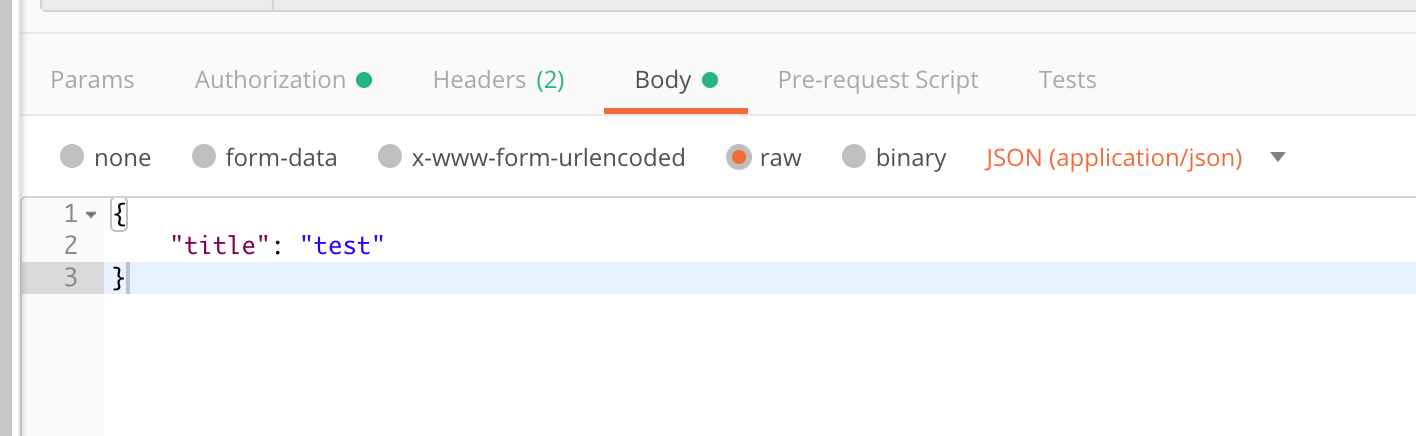
点发送,成功的返回如下:
{
"url": "https://api.github.com/repos/zxc0328/restapi-lab/issues/4",
"repository_url": "https://api.github.com/repos/zxc0328/diary",
"labels_url": "https://api.github.com/repos/zxc0328/restapi-lab/issues/4/labels{/name}",
"comments_url": "https://api.github.com/repos/zxc0328/restapi-lab/issues/4/comments",
"events_url": "https://api.github.com/repos/zxc0328/restapi-lab/issues/4/events",
"html_url": "https://github.com/zxc0328/restapi-lab/issues/4",
"id": 760262711,
"node_id": "MDU6SXNzdWU3NjAyNjI3MTE=",
"number": 4,
"title": "test",
"user": {
"login": "zxc0328",
"id": 10339692,
"node_id": "MDQ6VXNlcjEwMzM5Njky",
"avatar_url": "https://avatars0.githubusercontent.com/u/10339692?v=4",
"gravatar_id": "",
"url": "https://api.github.com/users/zxc0328",
"html_url": "https://github.com/zxc0328",
"followers_url": "https://api.github.com/users/zxc0328/followers",
"following_url": "https://api.github.com/users/zxc0328/following{/other_user}",
"gists_url": "https://api.github.com/users/zxc0328/gists{/gist_id}",
"starred_url": "https://api.github.com/users/zxc0328/starred{/owner}{/repo}",
"subscriptions_url": "https://api.github.com/users/zxc0328/subscriptions",
"organizations_url": "https://api.github.com/users/zxc0328/orgs",
"repos_url": "https://api.github.com/users/zxc0328/repos",
"events_url": "https://api.github.com/users/zxc0328/events{/privacy}",
"received_events_url": "https://api.github.com/users/zxc0328/received_events",
"type": "User",
"site_admin": false
},
"labels": [],
"state": "open",
"locked": false,
"assignee": null,
"assignees": [],
"milestone": null,
"comments": 0,
"created_at": "2020-12-09T11:51:17Z",
"updated_at": "2020-12-09T11:51:17Z",
"closed_at": null,
"author_association": "OWNER",
"active_lock_reason": null,
"body": null,
"closed_by": null,
"performed_via_github_app": null
}2
3
4
5
6
7
8
9
10
11
12
13
14
15
16
17
18
19
20
21
22
23
24
25
26
27
28
29
30
31
32
33
34
35
36
37
38
39
40
41
42
43
44
45
46
47
去你创建的 Github 仓库的 issue 列表看看吧,已经有一条通过 API 创建的 issue 躺在那里了!这是不是很神奇?!
如果失败了,请仔细检查 URL,Token,Body 这些是否都带上了。Postman 左上角有个 Code 按钮,可以查看当前配置的请求最终生成的 HTTP 请求,可以方便的 Debug。
获取 issue 列表和详情
详细讲解了第一个 API 的使用后,后面的 API 调用其实是大同小异。这个时候我们需要在 Postman 中点 + 号创建一个新的请求(可能后面还要用之前创建的请求),然后继续填写参数。
首先我们可以通过列表接口,获取到仓库的 issue 列表,我们看看列表中有没有我们之前创建的 issue。
然后我们可以通过 issue 详情接口,获取 issue 的内容:
更新 issue
接下来我们可以对 Issue 做更新:
更新之后可以再用之前的 Get 接口看看是否更新成功。
发表 issue 的评论,列出 Issue 评论
Issue 可以被评论,我们可以通过接口发表评论:
发表后可以通过 List 接口查看评论:
拓展
- Issue 有状态,可以被打开(open)或者关闭(closed)。这个状态的更新可以通过哪个接口实现?试试你能不能通过 API 修改一个 issue 的状态
- 浏览 Github API 的 Reference,这里列出了所有的 API。这些 API 是按什么规律归类的?每种类别点进去之后右侧的目录又是按什么归类的?这说明 API 设计和编写应该按什么思路?
- 除了 Postman,还有什么工具可以用来发送 HTTP 请求?尝试其他的工具,比如
curl和telnet。 - 尝试在浏览器中,通过 fetch API 发送 HTTP 请求给 Github。
- 在浏览器中有跨域限制,为什么 Github API 不会报跨域错误?它是通过哪种办法实现跨域的?
- 通过 Header 传信息认证是一种方式,HTTP 和浏览器支持一种叫 Cookie 的特性,这是更传统的传递认证信息的方式。这两者的差异是什么?我们应该如何选择?可以对 Cookie 做一些了解,然后参考 Stack Overflow 回答。
总结
通过这个 Lab,我们实战了 HTTP 请求的发送,通过使用 Github 提供的 REST API,实现了对 issue 资源的增删改查。
一方面大家对 HTTP 和 REST API 有了实际的感受。另一方面,也希望大家通过对 Github API 的使用,了解到怎样的 API 是好用的,怎样的设计才是比较经典的 REST API 设计。接口一般是后端编写,但接口的定义是前后端一起讨论的。所以大家也需要了解相关的知识。
如果觉得这个 Lab 对你有帮助,请在博客,进度,等等地方公开的写一下自己的收获,分享交流,多多思考,这样才能真正的吸收知识。